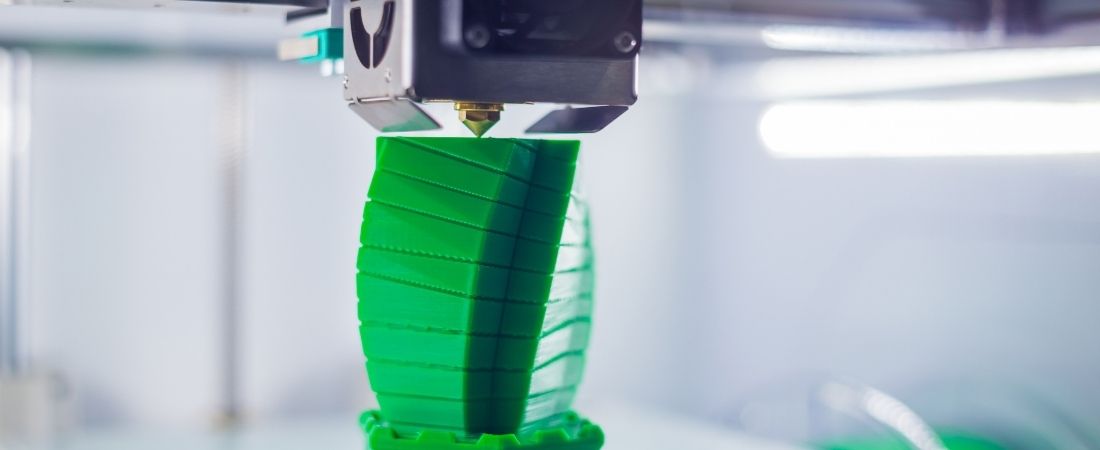
When the moment comes to push that upload button and start your 3D printing project, you’ll want to ensure that your design complies correctly and is ready to go. While our crew is always available to double-check each submission and flag any mistakes, following our top tips will help ensure that every file is printable and even save you money. Here are some quick tips for perfecting your 3D printing files!
Make Your Model Watertight
Ensure all surfaces are joined without gaps in the sides before submitting your file to print. Before submitting your design, look at your model and ask yourself this question: If I poured water into the model, would it hold? It’s critical to make your model as close to watertight as possible. Gaps can reduce the structural integrity of your model.
Add Wall Thickness
You must provide the measurements for wall thickness for each surface of your 3D model. The distance between one of your model’s sheer surfaces and the opposite sheer surface is known as wall thickness. You may notice that it is possible to create so-called paper-thin surfaces for visual purposes (e.g., for video games) using your 3D modeling software that contains no information about their thickness. However, 3D printers need to know how thick you want your object’s wall to be (or if you want to print a completely solid model).
Set the Size of Smaller Details
Details, or small ornamental elements like embossed or engraved text, must be a specific size to display on the printed piece. The material you choose will greatly influence the minimum size of the design’s tiniest features. Carefully review the design guide for the material you want to use to ensure it works well with your design.
Upload Grouped Models Correctly
Grouped models, in which one independent part is repeated numerous times within the same file—imagine a stack of disconnected rings—are one of the most common causes of an order being canceled. Instead, it’s critical to upload each design separately. If you require more than one of the same design, you’ll get a volume discount to make things easier. If you’re printing with polyamide or alumide, you can also consider adding a grid container to your design.
We hope you have enjoyed our quick tips for perfecting your 3D printing files! If you are looking to employ a 3D printing company in New York, reach out to Tangible Creative today!
